
Registration and Management for Blackboard
Take the pain out of training management
Registration and Management for Blackboard® centralizes all the tools you use to deliver training. You can easily manage who needs training and track how well they were using your delivery method of choice.
Registration & Management

Sync data with ease
A comprehensive API allows external applications to interface with the database. Administrators can also bulk upload CSV files to create courses, learners, and sections.
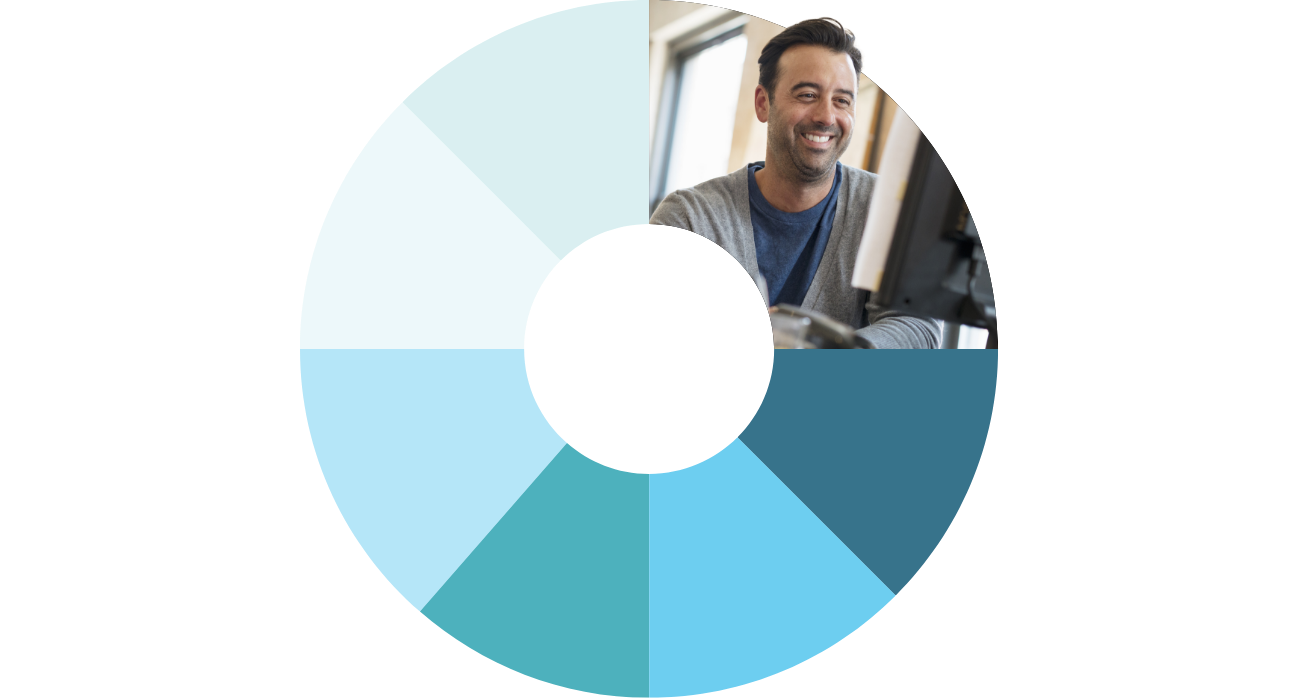
Flexible emailing and reporting
Access actionable information based on user-defined criteria, including performance scores and activity levels. Emails can be sent automatically based on a dynamic criterion, and all emails are stored in a communication log. Users can also create customized reports using a powerful report builder so that data that needs to be constantly reported on are available with a few clicks.

Access and security
The system administrator can easily configure Registration and Management so that only certain users have access to specific pages. For instance, the administrator can specify that only the training manager has access to the learner activity, or that a manager only has access to their employees’ data. Access and changes to the database are tracked and logged, and SSL encryption is used to ensure data is kept safe.
“But even better, with this dashboard, is that this is a one-click overview of where their direct staff are with their trainings, where they can approve training requests, and where they can see if any of their employees are out of compliance with their mandatory trainings or anything that you’ve marked as mandatory.”
Communication, Training, and Learning Management System Specialist
Workforce Development Bureau
Human Resources Services Branch
California Department of Social Services
