
What’s New in Blackboard Learn Ultra – May 2023
At Anthology, we pride ourselves on being partners with our customers and collaborating closely with them on the continuous improvement of our market-leading LMS (Learning Management System), Blackboard® Learn Ultra. As a result of this collaboration, we have recently released many new features and updates intended to save instructors time, better support learners, and streamline end-user support for administrators.
Read on to learn about the top new features available to users right now:
More Flexible Assessments and Grading
Blackboard Learn Ultra is designed to be flexible based on instructors’ pedagogical preferences and the needs of their students. With these latest releases, that flexibility goes even further, allowing instructors to create assessments as dynamic as their courses and better drive positive outcomes with various grading enhancements as well.
Multiple Grading Schemas
Instructors want to ensure students achieve multiple course objectives during a specific course, so Blackboard Learn Ultra now supports up to 100 grading schemas per course, allowing instructors to choose the best grading schema for each assignment within their courses.
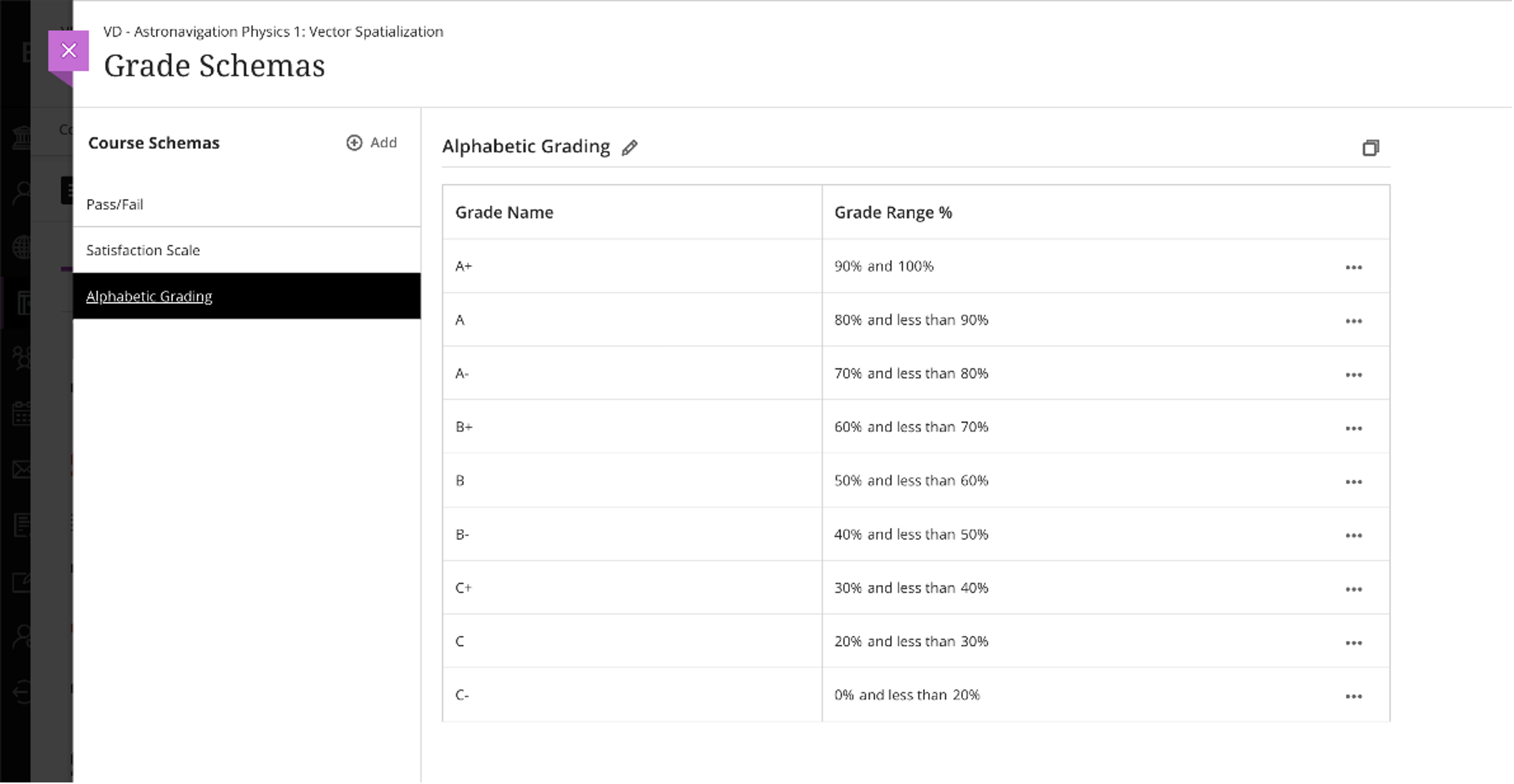
Extra Credit Questions in Assessments
To further support students earning back points lost on other assessments or activities, instructors can now designate one or more questions as extra credit in an assessment. The ability to filter question types now includes extra credit questions to quickly display to students the total amount of extra credit available on the assessment and to give priority to regular assessment questions over the optional extra credit ones. Students are not penalized for giving incorrect answers to extra credit questions.
Enhanced Hotspot Question Type
A recent and well-received feature, the Hotspot Question type has been further enhanced with new shape selectors to accommodate more complex shapes and improved keyboard controls for instructors and course designers leveraging the tool via their keyboard.
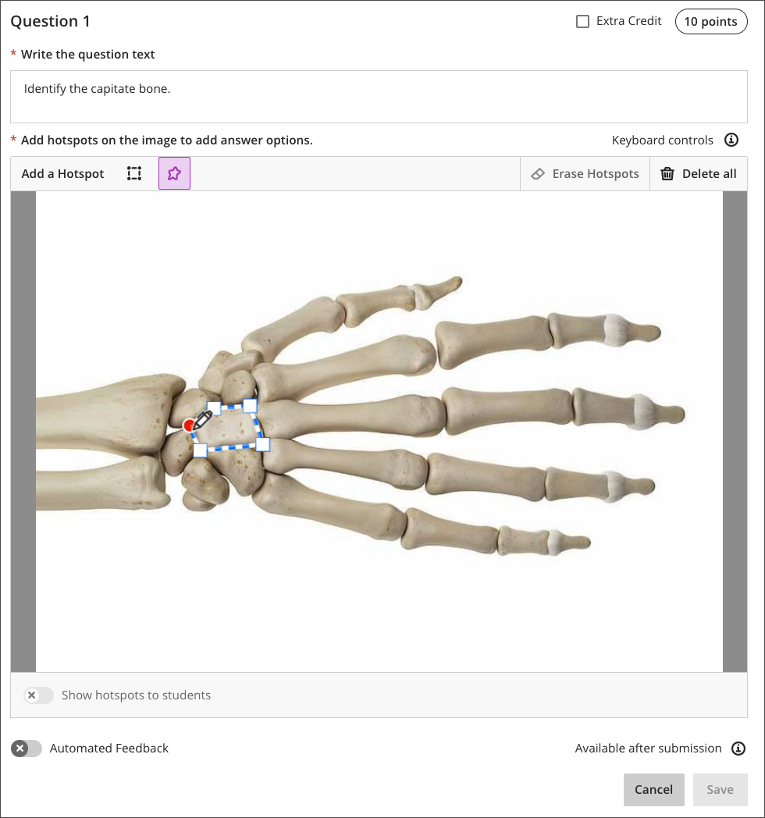
Improved Test Question and Page Randomization
To improve academic integrity, instructors would randomize test questions within Blackboard Learn, but were unable to do so if their test contained text blocks, files, or images. Our new release has removed these blockers and now allows for the randomization of questions within these non-question elements on a page. As the first page of a test often contains instructions, instructors can now lock this page in position and then randomize the rest of the test pages.
Improved Progress Tracking = Improved Student Support
Blackboard Learn Ultra’s superior progress tracking tools make it easy for instructors to identify and support struggling students, and we have recently made new enhancements to serve up relevant information more readily throughout instructor workflows.
Course Activity Page View
The Course Activity Page now shows the number of days since a student last accessed a course and displays student pronouns, accommodations, and name pronunciation in the same view, ensuring instructors engage with the learner in a way that is respectful and supportive.
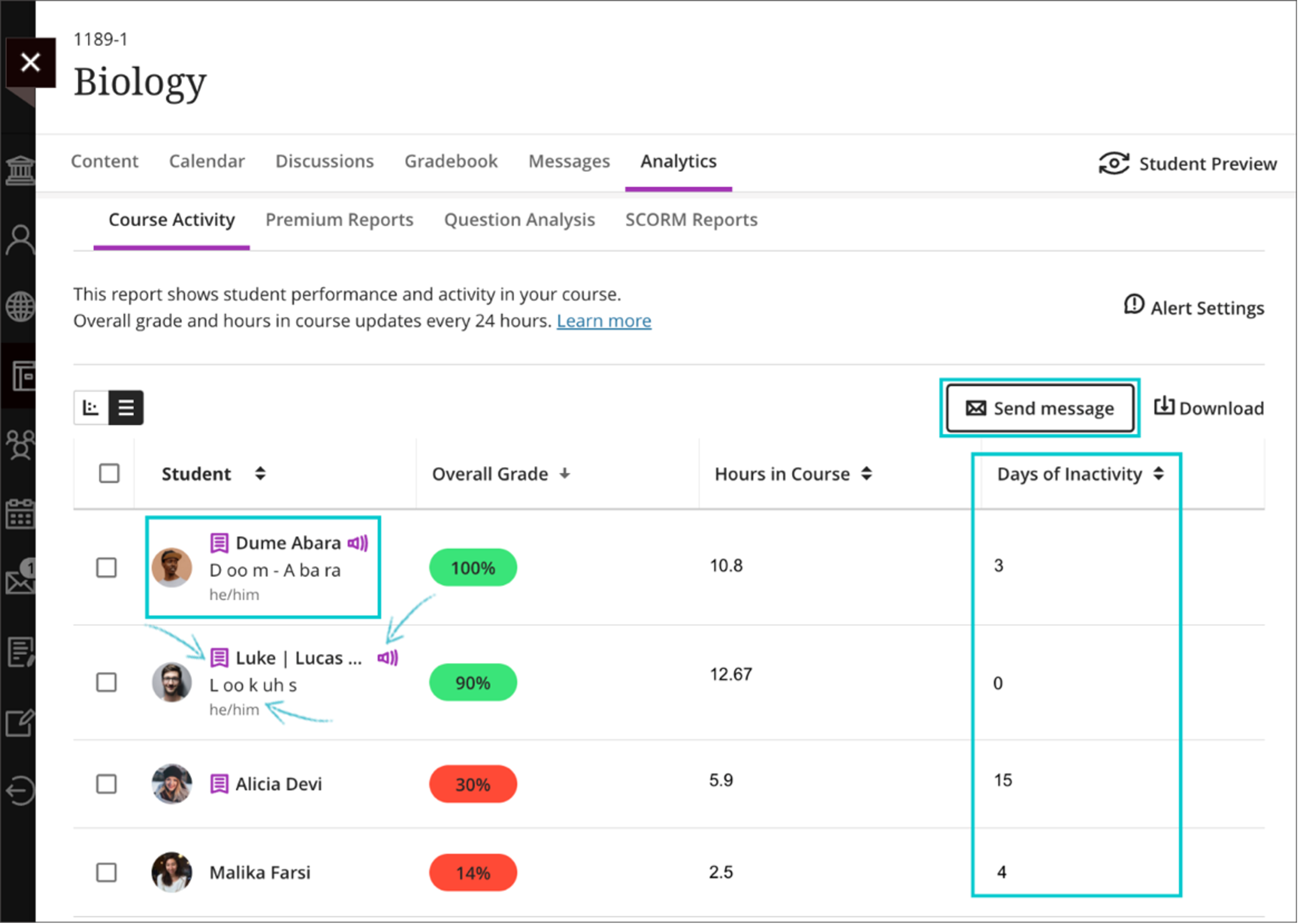
Student Progress Tab View
Additionally, the Student Progress Tab now shows instructors student progress against all course content, including that which is not visible to students based on release conditions. This will help instructors better understand student progress against all course content, not just that which is available to them currently.
Group Progress View
And lastly, Group Progress view has been enhanced to now show both Student Status and Grading Status in the group submission page, giving instructors greater clarity on group progress on an assessment.
Streamlined Workflows to Save Time
We strive to ensure instructors spend their time doing what they do best – teaching. In addition to saving instructors' time, these updates provide them with the information they need, when they need it.
Course Content Search
Instructors and course designers can now easily search for course content titles by simply clicking on the search icon (a magnifying glass) at the top of the course content page. The search function will match items by title and begin searching once a few letters are typed into the field, meaning no more digging through folders or learning modules to find or update course materials as needed.
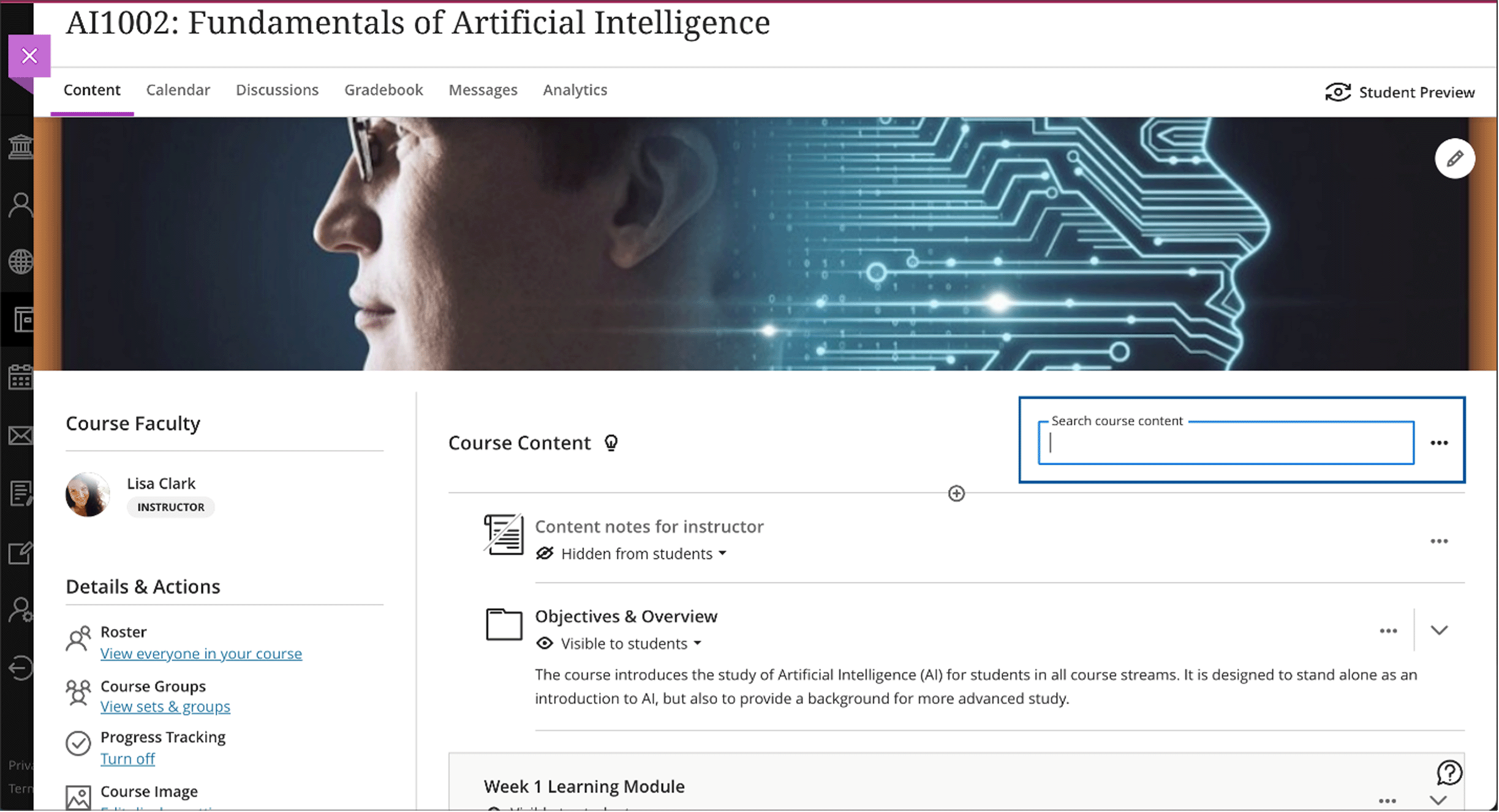
Discussion Navigation Improvements
Instructors often review various aspects of course discussions to assess and engage with students. To improve navigation and visibility within this feature, we have introduced a new tab navigation to view discussion, student activity, and grading and participation, which only appears for discussions intended to be graded.
Administrator Tools
As the primary contact for the LMS within institutions, we work to support LMS administrators with the tools and features they need to be successful in their roles and best support end users.
Login as (Impersonate) Tool
To maximize support to end users without sharing or exchanging login credentials, administrators can now search and select users to impersonate their login and replicate their environment, making it easier to troubleshoot, test customizations, and more.
HTML Institution Pages
Administrators can now create custom HTML/CSS blocks in their Institution Pages for even greater flexibility. (Note that content blocks are served in an iframe to keep Blackboard Learn secure.)
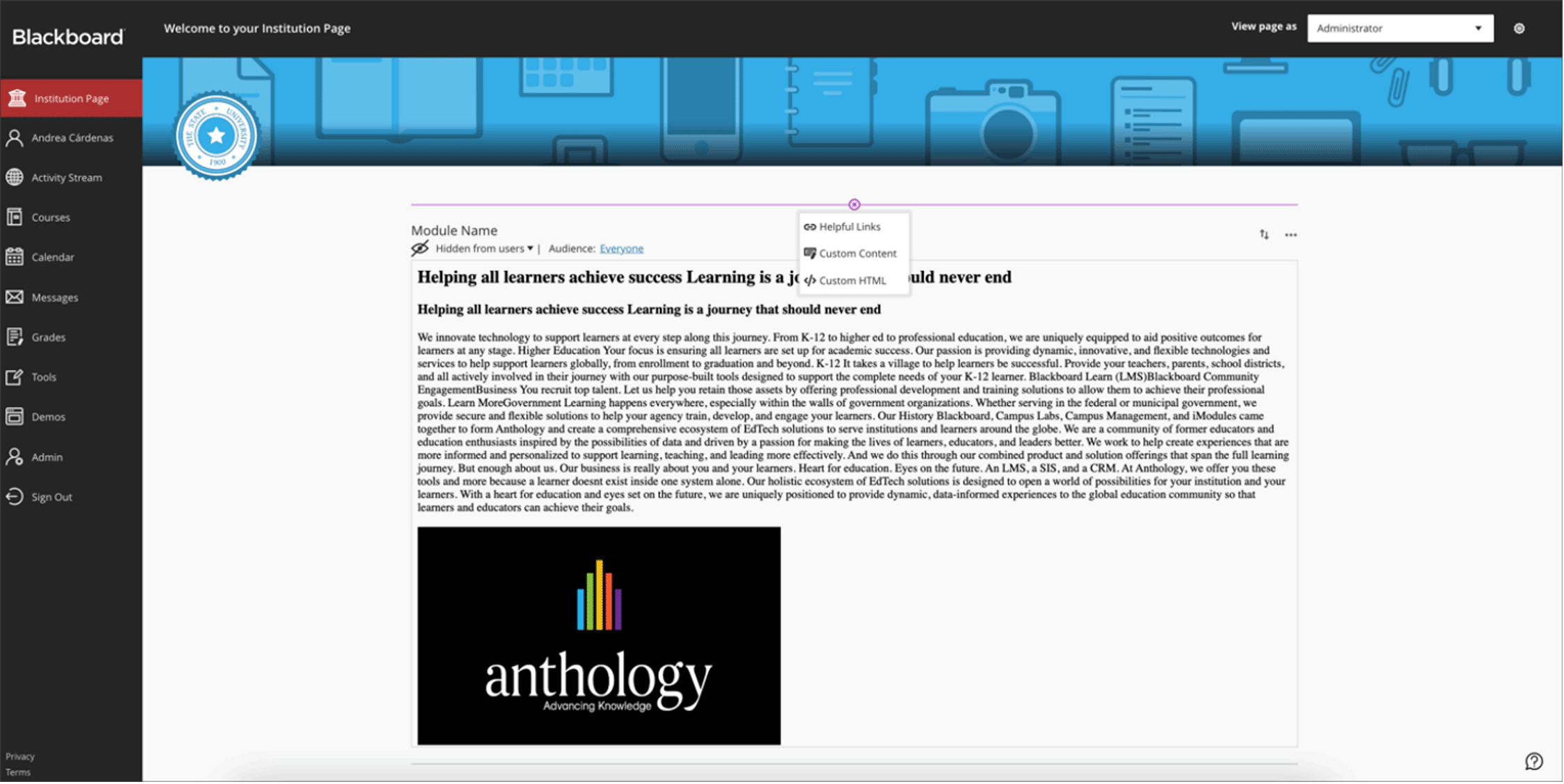
Primary Instructor Improvements
In the past, when multiple instructors were managing a course, any instructor could mark themselves as the primary instructor. To better manage the designation of the primary instructor, administrators may grant this privilege for system and course roles.
For a deeper look at these new features and updates, download the Roadmap Highlights PDF, and see more recently released new features from our February roadmap here.
As always, we are continuously making enhancements to Blackboard Learn and invite you to be part of this process. Our goal is to not only meet your needs today, but also to drive innovation and support the educational community's needs in the future.
To get involved and learn more about upcoming product enhancements, best practices, and more, visit the Anthology Community Site. Here you can ask and answer questions, provide product feedback, submit your own ideas for new features, join user groups, share experiences and best practices, and much more.